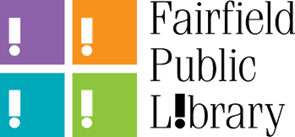How to print from your device at Fairfield Public Library
Click here to go to MobilePrint
The Fairfield Public Library allows you to print from your mobile device (or any computer). There are two methods available to print your document(s): Upload or Email. Uploading is the preferred method since it is much faster and allows you more control over how your document(s) are printed.
MobilePrint supports the following document types:
(MobilePrint does not support MS Publisher. Publisher files can be converted to PDF to print.)
- Microsoft® Word: .doc, .docx, .dot
- Microsoft® Excel: .xls, .xlt,.xlsx, .xltx, .xltm, .xlsm
- Microsoft® PowerPoint: .ppt, .pptx, .pptm, .pot, .pps, .potx, .ppsx
- Microsoft® Visio: .vsd, .vss, .vst, .vdx, .vsx, .vtx, .vdw
- Microsoft® Outlook: .msg, .eml
- Comma Separated Values: .csv
- Adobe Portable Document Format: .pdf
- Rich Text Format: .rtf
- Text files: .txt
- Limited HTML support HTML as part of the email body itself. HTML links or attachments are not supported for security reasons.
- Image formats: .jpg, .jpeg, .gif, .png, .bmp, .tif, and .tiff
- Other formats: .cfg and .ini
The following finishing options are supported:
- Black and White/Color
- 2-Sided/1-Sided
- 1 Page per side/2 Pages per side
- Number of Copies
How to Upload Your Document(s)
Print from a laptop computer (Mac/PC) or Android Device
- Click here to go to MobilePrint
- Enter your library card number or guest pass number and PIN.
- Upload your document.
- Go to the Print Station at the library and enter your library card or guest pass number and PIN.The cost to print is $ 0.10 per page for black and white, and $ 0.50 per page for color. Insert your money into the coin machine, and click “Print.”.