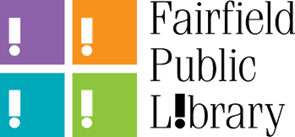RBdigital offers an easy way to access digital audiobooks, digital magazines, and eBooks from your library.
RBdigital is our only platform offering digital magazines. There are thousands of titles to choose from and you can select to have issues automatically checked out for you.
Need help getting started? Watch our YouTube tutorial for an overview of how to get the app, register your library card and immediately start borrowing content.
https://youtu.be/ZqZ2RgZyww4
- We recommend creating an account on your first visit to the RBdigital website. Select the “Register” link in the upper-right-hand corner of the screen. Fill in the information requested by your library. Passwords must be at least four characters long and can contain both numbers and letters. Passwords are case sensitive. Usernames are not. If you need further information for creating an account, check with the library staff.
- Search in your device’s app store and download the free RBdigital app.
- Open the RB Digital App and follow the instructions.
- You are finished setting up your account and can now check out eAudio, and e-books for 14 days. Magazines may be checked out until you decide to return them.
Click here to go to the RBdigital Home Page.